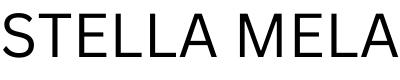Introduction
In today’s fast-paced world, mobile phone emergency have become an indispensable part of our lives. Beyond regular communication, these devices also offer crucial features that can keep us safe during emergencies. Understanding and configuring phone emergency settings is essential for preparedness in critical situations. In this comprehensive guide, we explore the essential emergency settings you should enable on your mobile phone for your safety.
1. Emergency Contacts: ICE (In Case of Emergency)
One of the most critical phone emergency settings is to set up ICE (In Case of Emergency) contacts. These contacts can be accessed even when your phone is locked, allowing first responders or Good Samaritans to contact your designated emergency contacts in case of an accident or medical emergency.

2. Medical ID Information
On most smartphones, there’s an option to create a Medical ID that contains essential health information, such as allergies, medical conditions, and phone emergency contacts. First responders can access this information from your phone’s lock screen, providing critical details that can help them administer appropriate care.
3. Emergency SOS Feature
Many modern smartphones come equipped with
an emergency SOS feature. By quickly pressing the power button multiple times
or holding a combination of buttons, you can activate this feature, which will
automatically call emergency services and notify your emergency contacts of
your location.
4. Location Sharing
In some emergency situations, knowing your
exact location can be crucial. Many smartphones offer location-sharing features
that allow you to share your real-time location with your emergency contacts
during critical events.
5. Wireless Emergency Alerts (WEA)
Wireless Emergency Alerts (WEA) are
emergency messages sent by authorized government agencies through mobile
carriers. These alerts notify you about imminent threats, such as severe
weather conditions, natural disasters, or public safety issues, helping you
stay informed and take necessary precautions.
6. Battery Saving Mode
During emergencies, conserving battery life
is essential, especially if you’re unable to charge your phone. Activating
battery-saving mode can extend your phone’s battery life, ensuring that you can
stay connected and access critical features for a longer duration.
7. Offline Maps and Navigation
Having access to offline maps and
navigation can be a lifesaver in situations where internet connectivity is
limited. Downloading offline maps ahead of time can help you find your way even
without an active data connection.
8. Do Not Disturb While Driving
To avoid distractions while driving, enable
the “Do Not Disturb While Driving” feature on your phone. This
setting can automatically silence notifications and incoming calls when your
phone detects that you’re driving, promoting safer driving practices.
9. Emergency Mode
Some smartphones come with a dedicated
emergency mode that optimizes your device for critical situations. Activating
emergency mode can disable non-essential functions, conserve battery, and
provide quick access to emergency features.
10. Test Emergency Calls
Once you’ve configured your phone emergency settings, it’s essential to test them to ensure they work correctly. Place a test call to emergency services to verify that your phone can connect to them when needed.
11. Emergency Preparedness Apps
Consider installing emergency preparedness
apps that provide real-time alerts, safety tips, and resources during
emergencies. These apps can be valuable tools to stay informed and take appropriate
actions during critical situations.
12. Regularly Update Emergency Contacts
Review and update your emergency contacts
regularly. Keep their information current and ensure that they are willing to
be your ICE contacts in case of an emergency.
13. Familiarize Yourself with Local
Emergency Services
Know the emergency phone numbers for your
location, including the police, fire department, and medical services.
Different countries may have specific emergency numbers, so familiarize
yourself with the local services in your area.
14. Be Mindful of False Alarms
While it’s essential to be prepared for
emergencies, avoid triggering false alarms. Accidental activation of emergency
features can burden emergency services and delay assistance for those in
genuine need.
15. Educate Family and Friends
Share information about phone emergency
settings with your family and friends. Encourage them to set up their emergency
contacts and learn how to use the features effectively.
FAQs
Can I access emergency features when my
phone is locked?
Yes, most emergency features, such as ICE
contacts and Medical ID, can be accessed even when your phone is locked.
What should I include in my Medical ID?
Your Medical ID should include essential
health information, such as allergies, medical conditions, medications you’re
taking, and emergency contacts.
Will emergency SOS notify my emergency
contacts automatically?
Yes, emergency SOS will notify your
emergency contacts of your location automatically when activated.
Are Wireless Emergency Alerts free to
receive?
Yes, Wireless Emergency Alerts are provided
by mobile carriers free of charge to all capable devices.
Can I activate emergency features even
without a network signal?
Some emergency features, like activating
emergency mode or using offline maps, can be accessed without an active network
signal.
Are emergency preparedness apps
available for all devices?
Emergency preparedness apps are generally
available for both Android and iOS devices. Check your device’s app store for
available options.
Conclusion
Ensuring your mobile phone is equipped with
the right emergency settings is crucial for your safety and preparedness during
critical situations. Features like ICE contacts, Medical ID, emergency SOS, and
location sharing can make a significant difference when every second counts.
Take the time to familiarize yourself with your phone’s emergency settings,
regularly update your emergency contacts, and test the features to ensure they
work effectively. By staying informed and proactive, your mobile phone can
become a reliable tool to keep you safe during emergencies.