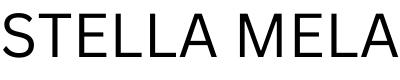Manage and generate content in a new, intuitive way
From the start, we wanted NotebookLM to be a tool that would let you move effortlessly from asking questions to reading your sources to capturing your own ideas. Today, we’re rolling out a new design that makes it easier than ever to switch between those different activities in a single, unified interface.
The redesign organizes NotebookLM into three areas. The “Sources” panel manages all the information that’s central to your project. The “Chat” panel lets you discuss your sources through a conversational AI interface with citations. The “Studio” panel lets you create new things from your sources with a single click, like Study Guides, Briefing Docs and Audio Overviews.
This design also fluidly adapts to your needs. For example, you can expand the source viewer and notes editor side by side if you want to take notes on an important document, or you can ask questions in the chat while listening to an Audio Overview.