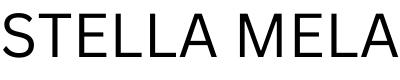YouTube is introducing channel-level ad blocking controls, moving this functionality from AdSense directly into the YouTube platform.
How it works:
- Creators can access ad blocking controls via YouTube Studio on desktop.
- Feature available to channels with watch page monetization enabled.
- Controls can be found under Settings.
Why we care. While this change could improve brand safety for your brands, you may face increased competition for fewer placements or see a shift in how their ads align with specific content, affecting campaign performance and reach. So consider what works best for your brand, no one solution fits all.
The catch. YouTube warns that restricting ad categories could potentially reduce channel revenue (and let’s be honest, Google revenue as well).
YouTube has spent years cracking down on ad blockers to the point were it was on the verge of being a legal issue. Therefore as much as it’s wise of Google to give you easy access to these controls, what you consider using them wisely may not correlate with Ad support’s advice.
Between the lines. This move gives creators more direct control over their content monetization without having to navigate through AdSense, potentially improving brand safety and creator satisfaction.
What’s next. The feature will roll out by the end of this week, marking a significant shift in how creators can manage their advertising preferences.
Bottom line. While the new controls offer greater autonomy for creators, they’ll need to balance brand safety concerns against potential revenue impacts.