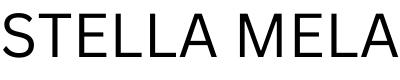To try it out, follow these steps:
- Go to NotebookLM
- Create a new notebook
- Add at least one source
- In your NotebookLM guide, tap “Generate” for an automatic Audio Overview or “Customize” to provide instructions for the AI hosts
Like always, Audio Overviews are generated discussions and are not a comprehensive or objective view of a topic, but simply a reflection of the sources that you’ve uploaded and any instructions you provide.
Introducing NotebookLM Business
We’re announcing NotebookLM Business, an upcoming version that will be offered via Google Workspace with enhanced features for businesses, universities and organizations. From the start, NotebookLM has made data privacy and security a top priority, and we’ll continue to do that.
Starting today, you can apply for the NotebookLM Business pilot program to get early access to new product features, training and email support. In the meantime, you can continue to use the free version of NotebookLM, and we’ll share more about the general availability and pricing of NotebookLM Business later this year.
With over 80,000 organizations already using NotebookLM, we look forward to welcoming even more.