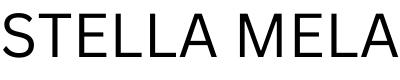2. Use tab groups across your devices
Coming soon to Chrome, you can save and sync your tab groups, so they are automatically available across all your desktop and mobile devices. You’ll be able to start a project in one place and pick it up in a different one, without losing your work.
For example, imagine you’re casually looking up restaurants and activities on your phone as you start to plan out your itinerary for an upcoming trip. You realize you need a bigger screen to dig through all of your research, so you create a tab group to keep everything organized. The tab group will automatically sync to your desktop, so you can easily resume your trip planning journey when you open Chrome on your computer.