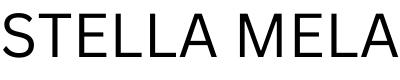A week after releasing the troubled version 6.6, WordPress has released another version that fixes seven major issues including two that caused fatal errors (website crashes), another issue that caused a security plugins to issue false warnings plus several more that created unwanted UI changes.
Fatal Errors In WordPress 6.6
The one issue that got a lot of attention on social media is one that affected users of certain page builders and themes like Divi. The issue, while relatively minor, dramatically changed the look of websites by introducing underlines beneath all links. Some on social media joked that this was a fix and not a bug. While it’s a generally a good user practice to have underlines beneath links, underline aren’t necessary in all links, like in the top-level navigation.
A post on the WordPress.org support forums was the first noticeable indications in social media that something was wrong with WordPress 6.6:
“Updating to 6.6 caused all links to be immediately underlined on a staging divi themed site.”
They outlined a workaround that seemed to alleviate the issue but they were unsure about what the root cause of the problem was.
They then posted:
“But does anyone think this means I still have something wrong with this staging site, or is this a WordPress version update issue, or more likely a divi theme issue I should speak to them about? Also, if anyone is even familiar with expected Rparen error…that I’m just riding with at the moment, that might help. Thanks.”
Divi issued an emergency fix for that their users could apply even though the issue was on the WordPress side, not on the Divi side.
WordPress later acknowledged the bug and reported that they will be issuing a fix in version 6.6.1.
The Other Issues Fixed In 6.6.1
Fatal Error
is_utf8_charset() undefined when called by code in compat.php (causes a fatal error).
A section of code in 6.6 caused a critical issue (fatal error) that prevents the website from functioning normally. It was noticed by users of WP Super Cache. WP Super Cache developed a temporary workaround that consisted of completely disabling the website caching.
Their notation in GitHub stated:
“Disabling the cache removes the error but is far from ideal.”
Php Fatal Error
“PHP Fatal error: Uncaught Error: Object of class WP_Comment could not be converted to string.”
There was a problem with a part of the WordPress code where one part was trying to get the name of the person who left a comment on a post. This part of the program was supposed to receive a number (the comment ID) but sometimes it was getting a more complex piece of information instead (a WP_Comment object) which then triggered a PHP “fatal error.” An analogy might be like trying to fit a square peg into a round hole, it doesn’t work.
This issue was discovered by someone who was using the Divi website builder.
The other bugs that are fixed didn’t cause websites to crash but they were inconvenient:
Read the full details of WordPress 6.6.1 maintenance release:
WordPress 6.6.1 Maintenance Release
Featured Image by Shutterstock/HBRH