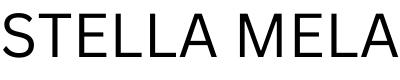I. Introduction
In today’s mobile gaming landscape, BattleGrounds Mobile India (BGMI) has emerged as a popular battle royale game. Developed by Krafton, BGMI offers an immersive gaming experience to both Android and iOS users. Here will guide you through the process of downloading BGMI on your Android and iOS devices.
II. What is BGMI?
BGMI is a mobile battle royale game that provides an action-packed gaming experience. It offers a variety of game modes, including classic battles, team-based matches, and special events. Players can engage in intense combat on a virtual island, gathering resources, battling opponents, and striving to be the last person standing. The game incorporates stunning graphics, realistic sound effects, and responsive controls to enhance the overall gameplay.

III. System Requirements
Before downloading BGMI, ensure that your device meets the
necessary system requirements. The game demands a capable smartphone with
sufficient processing power, storage, and memory. Check the official BGMI
website or app store for the specific requirements to ensure optimal
performance.
IV. How to Download BGMI on Android
A. Method 1: Download from the Google Play Store
- Open
the Google Play Store on your Android device. - Search
for “BGMI” in the search bar. - Locate
the official BGMI app from Krafton and tap on it. - Click
on the “Install” button to begin the download. - Once
the download is complete, the game will be installed on your device. - Launch
BGMI and follow the on-screen instructions to set up your account and
start playing.
B. Method 2: Sideloading the APK File
- Enable
“Unknown Sources” in your Android device settings to allow
installations from third-party sources. - Visit
the official BGMI website or trusted APK download platforms. - Download
the latest BGMI APK file onto your device. - Locate
the downloaded APK file and tap on it to initiate the installation. - Grant
the necessary permissions and wait for the installation process to
complete. - After
installation, open the BGMI app and proceed with the setup process.
V. How to Download BGMI on iOS
A. Method 1: Download from the App Store
- Launch
the App Store on your iOS device. - Search
for “BGMI” using the search bar. - Find
the official BGMI app from Krafton and tap on it. - Press
the “Get” button to begin the download and installation process. - Authenticate
the download using your Apple ID or Touch ID. - Once
the installation is complete, locate the BGMI app on your home screen and
launch it. - Follow
the in-app instructions to create your account and start playing.
B. Method 2: Using Third-Party App Installers
- Install
a reputable third-party app installer like TweakBox or AppValley on your
iOS device. - Launch
the app installer and search for “BGMI.” - Locate
the BGMI app and tap on the download button next to it. - Follow
the on-screen instructions to install the app. - Once
the installation is complete, navigate to your device’s settings. - Go to
“General” > “Profiles & Device Management.” - Find
the profile associated with the BGMI app and trust it. - Return
to your home screen and open the BGMI app to proceed with the setup
process.
VI. Troubleshooting Tips
A. Common Issues and Solutions
- Low
Storage Space: Ensure that you have sufficient storage space available
on your device before installing BGMI. Remove unwanted apps or files to
free up space. - Network
Connection: Make sure you have a stable internet connection while
downloading BGMI to avoid interruptions. - Game
Crashes: If the game crashes frequently, try closing other background
apps and restarting your device. If the issue persists, check for
available updates or contact the game’s support team.
B. Ensuring Device Compatibility
- Android:
Ensure that your Android device meets the minimum system requirements
specified by BGMI. Update your device’s operating system to the latest
version to improve compatibility. - iOS:
Confirm that your iOS device is running on a compatible version of iOS. If
an update is available, install it before downloading BGMI.
VII. Conclusion
Downloading BGMI on your Android or iOS device is a
straightforward process that allows you to enjoy the thrilling battle royale
experience. By following the methods mentioned in this article, you can easily
install the game and start playing. Remember to check for updates regularly to
ensure you have the latest features and bug fixes.
VIII. FAQs
- Can
I download BGMI on a low-end Android device?- BGMI
has specific system requirements, so low-end devices may struggle to run
the game smoothly. However, you can try lowering the graphics settings to
improve performance.
- BGMI
- Are
there any in-app purchases in BGMI?- Yes,
BGMI offers in-app purchases for cosmetic items, battle passes, and other
premium content. These purchases are optional and do not affect gameplay.
- Yes,
- Is
BGMI available for free?- Yes,
BGMI is available as a free-to-play game. However, it may offer optional
in-app purchases.
- Yes,
- Can
I play BGMI on my iPad?- Yes,
you can download BGMI from the App Store on your iPad and enjoy the game.
- Yes,
- How
often does BGMI release updates?- Krafton
regularly releases updates for BGMI, including new features, bug fixes,
and optimizations. Keep an eye on the app store for the latest updates.
- Krafton