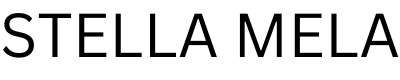Introduction
YouTube is an American online video-sharing
platform where users can upload, view, and share videos. It was created in 2005
and has since become one of the most popular websites on the internet, with
over 2 billion monthly active users. YouTube offers a vast array of video
content, from music videos, movie trailers, comedy skits, educational content,
and everything in between. In this article, we will explore the world of
YouTube videos, including their history, types, and how to create and optimize
them.
History
of YouTube Videos
YouTube was founded by three former PayPal
employees, Chad Hurley, Steve Chen, and Jawed Karim in February 2005. The idea
for YouTube came about when the founders were having difficulty sharing videos
from a dinner party they had attended. YouTube initially started as a
video-sharing site for individuals to upload and share personal videos with
friends and family. However, as the platform grew, it became a hub for
creators, businesses, and media organizations to distribute their content to a
global audience.
YouTube Videos: A Beginner’s Guide
In the world of online entertainment,
YouTube has emerged as a behemoth. With over two billion monthly active users,
it is the world’s largest video-sharing platform. From music videos to vlogs,
product reviews to educational content, YouTube has it all. If you’re new to
YouTube and looking to get started, here’s a beginner’s guide to YouTube
videos.
- Sign up for a YouTube account To get started, the first step is
to sign up for a YouTube account. You can use your existing Google
account, or create a new one specifically for YouTube. Once you have a
YouTube account, you’ll be able to create your own channel, upload videos,
and interact with other users. - Create a channel Your channel is where you’ll upload and
organize your videos. You can customize your channel with a profile
picture, banner image, and description. When creating your channel, think
about your brand and how you want to present yourself to your audience.
Your channel name and branding should reflect your content and
personality. - Plan your content Before you start creating videos, it’s
important to plan your content. Think about your niche and what types of
videos you want to create. It’s also important to think about your target
audience and what type of content will appeal to them. Do some research on
what other creators in your niche are doing, and see if there are any gaps
that you can fill with your content. - Create and upload your video Once you have an idea for your
video, it’s time to create and upload it. You can shoot your video on a
smartphone or a camera, depending on your budget and resources. It’s
important to pay attention to lighting and audio, as these can make or
break your video quality. When you upload your video, you’ll need to add a
title, description, and tags to help users find your content. - Promote your video Once your video is live, it’s time to
promote it. Share your video on social media, embed it on your website,
and engage with your audience in the comments section. You can also use
YouTube’s built-in promotion tools, such as ads and collaborations with
other creators. The more you promote your video, the more views and
engagement it will get.
Types
of YouTube Videos
- Vlogs – Vlogs or video blogs are a popular type of video
content on YouTube. They are essentially a video diary, where the creator
shares their day-to-day experiences with their audience. Vlogs can be
about anything, from travel, cooking, or beauty to gaming and more. - How-To Videos – How-to videos are tutorials that teach viewers
how to do something. These videos can cover a wide range of topics, from
fixing a car engine to makeup tutorials. - Product Reviews – Product review videos provide an in-depth
analysis of a particular product. These videos are often created by
influencers or experts in a particular niche and provide valuable
information to viewers looking to purchase the product. - Comedy – Comedy videos are created to entertain and make
viewers laugh. These videos can range from short skits to longer-form
content. - Educational Videos – Educational videos are created to teach
viewers about a particular subject. These videos can be found on a wide
range of topics, from science and math to history and literature. - Gaming Videos – Gaming videos are a popular type of content on
YouTube. They feature gameplay footage and commentary from the creator, as
well as tips and tricks for other players.
and Optimizing YouTube Videos
- Planning – Before creating a YouTube video, it’s essential to
have a plan. Start by deciding on the topic of your video, then create an
outline of the content you want to cover. - Equipment – Having the right equipment is crucial to creating a
high-quality YouTube video. A good camera, microphone, and lighting can
make all the difference in the final product. - Editing – Once the video has been filmed, it’s time to edit it.
Editing software such as Adobe Premiere Pro or Final Cut Pro can be used
to cut and trim footage, add music and sound effects, and adjust the color
and brightness of the video. - Title and Description – The title and description of the video
are crucial for search engine optimization (SEO). It’s essential to create
a title that accurately reflects the content of the video and includes
keywords that will help it rank higher in search results. - Tags – Tags are keywords that describe the content of the
video. Including relevant tags in the video’s metadata can improve its
visibility in search results. - Thumbnail – The thumbnail is the image that appears next to the
video in search results. It’s important to create an eye-catching
thumbnail that accurately reflects the content of the video.
platform where users can upload, view, and share videos. It was created in 2005
and has since become one of the most popular websites on the internet, with
over 2 billion monthly active users. YouTube offers a vast array of video
content, from music videos, movie trailers, comedy skits, educational content,
and everything in between. In this article, we will explore the world of
YouTube videos, including their history, types, and how to create and optimize
them.
History
of YouTube Videos
YouTube was founded by three former PayPal
employees, Chad Hurley, Steve Chen, and Jawed Karim in February 2005. The idea
for YouTube came about when the founders were having difficulty sharing videos
from a dinner party they had attended. YouTube initially started as a
video-sharing site for individuals to upload and share personal videos with
friends and family. However, as the platform grew, it became a hub for
creators, businesses, and media organizations to distribute their content to a
global audience.
YouTube Videos: A Beginner’s Guide
In the world of online entertainment,
YouTube has emerged as a behemoth. With over two billion monthly active users,
it is the world’s largest video-sharing platform. From music videos to vlogs,
product reviews to educational content, YouTube has it all. If you’re new to
YouTube and looking to get started, here’s a beginner’s guide to YouTube
videos.
- Sign up for a YouTube account To get started, the first step is
to sign up for a YouTube account. You can use your existing Google
account, or create a new one specifically for YouTube. Once you have a
YouTube account, you’ll be able to create your own channel, upload videos,
and interact with other users. - Create a channel Your channel is where you’ll upload and
organize your videos. You can customize your channel with a profile
picture, banner image, and description. When creating your channel, think
about your brand and how you want to present yourself to your audience.
Your channel name and branding should reflect your content and
personality. - Plan your content Before you start creating videos, it’s
important to plan your content. Think about your niche and what types of
videos you want to create. It’s also important to think about your target
audience and what type of content will appeal to them. Do some research on
what other creators in your niche are doing, and see if there are any gaps
that you can fill with your content. - Create and upload your video Once you have an idea for your
video, it’s time to create and upload it. You can shoot your video on a
smartphone or a camera, depending on your budget and resources. It’s
important to pay attention to lighting and audio, as these can make or
break your video quality. When you upload your video, you’ll need to add a
title, description, and tags to help users find your content. - Promote your video Once your video is live, it’s time to
promote it. Share your video on social media, embed it on your website,
and engage with your audience in the comments section. You can also use
YouTube’s built-in promotion tools, such as ads and collaborations with
other creators. The more you promote your video, the more views and
engagement it will get.
Types
of YouTube Videos
- Vlogs – Vlogs or video blogs are a popular type of video
content on YouTube. They are essentially a video diary, where the creator
shares their day-to-day experiences with their audience. Vlogs can be
about anything, from travel, cooking, or beauty to gaming and more. - How-To Videos – How-to videos are tutorials that teach viewers
how to do something. These videos can cover a wide range of topics, from
fixing a car engine to makeup tutorials. - Product Reviews – Product review videos provide an in-depth
analysis of a particular product. These videos are often created by
influencers or experts in a particular niche and provide valuable
information to viewers looking to purchase the product. - Comedy – Comedy videos are created to entertain and make
viewers laugh. These videos can range from short skits to longer-form
content. - Educational Videos – Educational videos are created to teach
viewers about a particular subject. These videos can be found on a wide
range of topics, from science and math to history and literature. - Gaming Videos – Gaming videos are a popular type of content on
YouTube. They feature gameplay footage and commentary from the creator, as
well as tips and tricks for other players.
Creating
and Optimizing YouTube Videos
- Planning – Before creating a YouTube video, it’s essential to
have a plan. Start by deciding on the topic of your video, then create an
outline of the content you want to cover. - Equipment – Having the right equipment is crucial to creating a
high-quality YouTube video. A good camera, microphone, and lighting can
make all the difference in the final product. - Editing – Once the video has been filmed, it’s time to edit it.
Editing software such as Adobe Premiere Pro or Final Cut Pro can be used
to cut and trim footage, add music and sound effects, and adjust the color
and brightness of the video. - Title and Description – The title and description of the video
are crucial for search engine optimization (SEO). It’s essential to create
a title that accurately reflects the content of the video and includes
keywords that will help it rank higher in search results. - Tags – Tags are keywords that describe the content of the
video. Including relevant tags in the video’s metadata can improve its
visibility in search results. - Thumbnail – The thumbnail is the image that appears next to the
video in search results. It’s important to create an eye-catching
thumbnail that accurately reflects the content of the video.
Conclusion
YouTube videos have become an integral part
of the internet and provide a vast array of content for viewers worldwide. From
educational videos and product reviews to vlogs and gaming content, there is
something for everyone on YouTube. Creating a successful YouTube video requires
planning, equipment, and optimization.