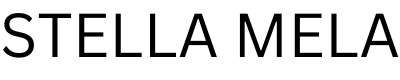If
you are looking to improve your website’s SEO, you need to make sure you have
the right tools at your disposal. One such tool that can make a significant
difference in your SEO efforts is Mozbar Chrome. Mozbar is a free Chrome
extension that offers a range of features to help you optimize your website’s
performance and increase your organic traffic. In this article, we’ll take a
closer look at Mozbar Chrome, its features, and how it can help you improve
your website’s SEO.
What is Mozbar Chrome?
Mozbar
Chrome is a free browser extension that offers a suite of SEO tools to help you
improve your website’s performance. It is an extension of Moz, a leading SEO
software company that offers a range of tools to help businesses improve their
online visibility. Mozbar Chrome is a popular tool among digital marketers and
SEO experts, thanks to its ease of use and comprehensive set of features.
Mozbar Chrome Features
Mozbar
Chrome offers a range of features that can help you optimize your website’s
performance and improve its SEO. Here are some of the key features of Mozbar
Chrome:
- Domain Authority and Page Authority
Mozbar
Chrome allows you to quickly check the Domain Authority (DA) and Page Authority
(PA) of any website. DA and PA are metrics developed by Moz that indicate the
strength and authority of a website. The higher the DA and PA, the more
authoritative the website is considered to be, and the better its chances of ranking
high in search engine results.
- Keyword Research
Mozbar
Chrome also offers a keyword research tool that allows you to analyze the
keyword difficulty of any keyword. This tool helps you identify high-volume,
low-competition keywords that can help you improve your website’s ranking in
search engine results pages (SERPs).
- On-Page Analysis
Mozbar
Chrome provides an on-page analysis tool that allows you to analyze the on-page
optimization of any webpage. The tool provides insights into the title tag,
meta description, header tags, and other on-page factors that can impact your
website’s SEO.
- Link Metrics
Mozbar
Chrome offers a link metrics tool that allows you to analyze the quality of any
backlinks pointing to your website. The tool provides insights into the number
of linking domains, the authority of the linking domains, and the anchor text
used in the backlinks.
- Custom Searches
Mozbar
Chrome also allows you to customize your search results by highlighting your
target keywords and providing detailed information about each result. This
feature makes it easy to quickly identify the most relevant search results for
your target keywords.
How Mozbar Chrome Can Help You
Improve Your Website’s SEO
Mozbar
Chrome offers a range of features that can help you improve your website’s SEO.
Here are some ways Mozbar Chrome can help:
- Identify High-Value Keywords
Using
Mozbar Chrome’s keyword research tool, you can identify high-volume,
low-competition keywords that can help you improve your website’s ranking in
SERPs. By targeting these keywords in your content and on-page optimization,
you can increase your website’s organic traffic and improve its overall SEO
performance.
- Analyze Your Competitors
Mozbar
Chrome allows you to analyze the DA and PA of your competitors’ websites. By
analyzing your competitors’ websites, you can identify their strengths and
weaknesses and develop a more effective SEO strategy for your own website.
- Monitor Your Backlinks
Mozbar
Chrome’s link metrics tool allows you to monitor the quality of the backlinks
pointing to your website. By identifying low-quality backlinks, you can disavow
them and improve your website’s overall link profile.
Using
MozBar Chrome for Competitive Analysis
One
of the most powerful ways to use MozBar Chrome is for competitive analysis. By
analyzing the metrics of your competitors’ websites, you can gain valuable
insights into how they are performing and identify areas where you may need to
improve. Here are some of the key metrics you can use MozBar Chrome to analyze:
- Domain Authority (DA): MozBar Chrome provides an
at-a-glance view of the DA for any website. This metric measures the
overall strength of a website’s backlink profile, with higher scores
indicating a more authoritative site. By comparing your competitors’ DA to
your own, you can identify opportunities to improve your backlink profile
and improve your own DA. - Page Authority (PA): Similar to DA, MozBar Chrome
provides a PA score for any page on a website. This metric measures the
strength of the page’s backlink profile, with higher scores indicating a
stronger page. By comparing your competitors’ PA to your own, you can
identify opportunities to improve individual pages on your site and boost
your overall SEO. - Link Metrics: MozBar Chrome also provides
detailed information about the links on a website, including the number of
linking domains, the anchor text used in those links, and the spam score
of the site linking to your competitors. By analyzing this information,
you can identify potential link building opportunities and avoid sites
that could harm your own site’s reputation.
Using
MozBar Chrome for Keyword Research
Another
powerful use for MozBar Chrome is for keyword research. MozBar Chrome provides
a wealth of information about the search results for any given keyword,
including the top ranking pages and the strength of their backlink profiles.
Here are some of the key metrics you can use MozBar Chrome to analyze:
- Keyword Difficulty: MozBar Chrome provides a
Keyword Difficulty (KD) score for any given keyword. This metric measures
the relative difficulty of ranking for a particular keyword, with higher
scores indicating greater competition. By analyzing the KD for a given
keyword, you can identify opportunities to target less competitive keywords
and improve your chances of ranking higher in the search results. - Search Volume: MozBar Chrome also provides an
estimate of the monthly search volume for any given keyword. This metric
measures the number of searches performed for a particular keyword each
month. By analyzing the search volume for a given keyword, you can
identify keywords that are popular with your target audience and focus
your SEO efforts on those keywords. - SERP Analysis: MozBar Chrome provides detailed
information about the search results for any given keyword, including the
top ranking pages and the strength of their backlink profiles. By
analyzing this information, you can identify potential opportunities to
improve your own content and backlink profile to rank higher in the search
results.
Conclusion
MozBar
Chrome is an essential tool for any SEO professional or website owner looking
to improve their online visibility. With its powerful features and easy-to-use
interface, MozBar Chrome provides a wealth of information about any website or
search result, allowing you to make data-driven decisions and improve your
overall SEO strategy.
If
you want to learn more about how to use MozBar Chrome or other SEO tools to
boost your website traffic, be sure to check out our blog at theinsidersviews.com.
We regularly publish informative articles and tutorials on a wide range of SEO
topics, including keyword research, backlink building, and website
optimization.